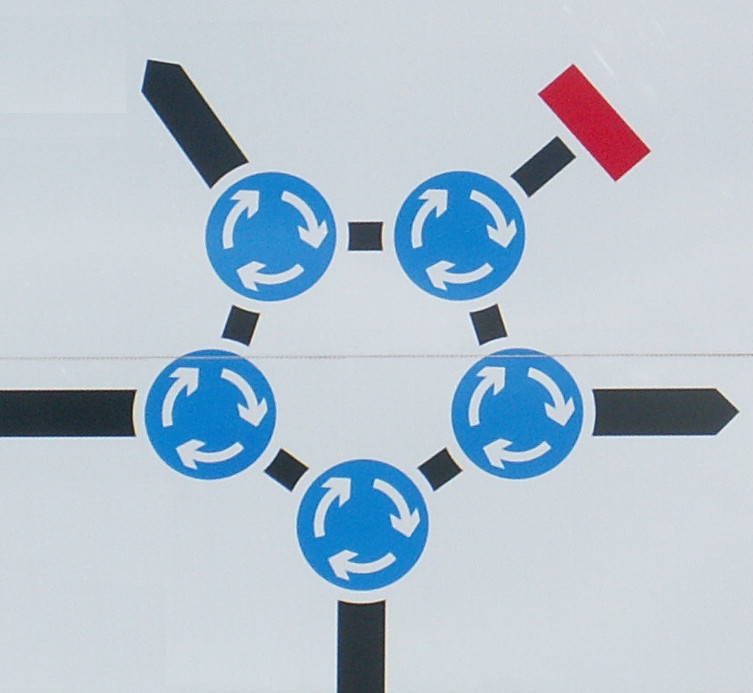Frontend API Reference¶
Javascript/browser client connects to the swindon via websocket. We authorize
websocket by headers (Cookie, Authorization, request-uri,
or any other header) and then we keep that authorization data for future
requests via same websocket.
On top of the websockets we implement request-reply pattern from client to server and multiple patterns from server to client.
Request Format¶
[method, request_meta, args_array, kwargs_object]
method- Name of the remote method to call (example:
"chat.send_message"). Names starting withtangle.*andswindon.*are reserved and cannot be called from client.
request_metaA dictionary (technically a Javascript/JSON object) that contains metadata of the request. All fields that are passed in this object are returned in
response_meta.Currently there are the following well-known fields:
request_id- This field contains request identified. Swindon itself uses the
field barely for logging purposes. But it’s inteded to be used to
match responses on the frontend. It should be either non-negative
integer or ascii string up to 36 chars long
(with valid characters
a-z,A-Z,0-9,-,_). active- Time (in seconds) for which session should be considered active. This should be positive integer.
args_array- Positional arguments for the remote method. They are passed to the backend as is (must be a valid JSON array though).
kwargs_object- Named arguments for the remote method (must be valid JSON object).
Note
All four arguments are required even if some of them are empty.
Example¶
Request:
["chat.send_message",
{"request_id": 123},
[{"text": "Arbitrary message"}],
{"room": "room1"}
]
Possible responses:
Success result:
["result", {"request_id": 123}, {"result": "json", "object": 1}]
Error results:
["error", {"request_id": 123, "tangle_code": "http_error", "error_code": 400},
{"result": "json", "object": 1}]
["error", {"request_id": 123, "tangle_code": "validation_error"},
{"result": "json", "object": 1}]
Response Format¶
[event_type, response_meta, data]
event_type- Event type (see Event Types)
response_metaA dictionary (a object in terms of Javascript/JSON) that contains auxilliary data about the event.
For responses this dictionary contains fields from
request_metadata- Event data. Type and format of this value depends on
event_type
Event Types¶
Method Call Result (result/error)¶
| event_type: | result |
|---|
["result", {"request_id": 123}, json_result_object]
Error result
| event_type: | error |
|---|
["error",
{"request_id": 123, "error_kind": "http_error", "http_error": 400},
json_body_object]
["error",
{"request_id": 123, "error_kind": "validation_error"},
"invalid method"]
In case of error response_meta always has error_kind field.
Other fields may contain error details depending on the type of error.
Possible error_kind values:
http_error- HTTP error from backend server. This error contains additional field
http_errorwhich contains HTTP status code. Thedatafield may contain error data if response hasContent-Type: application/jsonand valid JSON body.validation_error- Error validating request.
datacontains addition information.data_errorError related to decoding response from a backend.
datafield contains string describing an error. Possible causes:
- wrong (unsupported)
Content-Typeheader;- not a JSON or malformed JSON response;
internal_error- Swindon encountered internal error while processing the request.
datafield contains string describing an error.
User Information (hello)¶
event_type: hello["hello", {}, {"username": "John"}]Initial event sent just after websocket handshake is complete, which in turn means backend has authorized connection.
Format of the data sent (third item in the tuple above) is defined by a backend (i.e. it’s JSON data sent from a backend). See backend-auth for more info.
Fatal Errors (fatal_error)¶
Fatal errors are very similar to method call errors, but they close connection
after being received. Usually, fatal error is encountered when connection
is first established (i.e. instead of hello), but may also appear later.
Many fatal error are also duplicated by websocket shutdown codes, but some browsers do not expose them to the application.
Example:
["fatal_error",
{"error_kind": "http_error", "http_error": 400},
{"data": "sent", "by": ["application", "handler"]}]
Message (message)¶
event_type: message["message", {"topic": "test-chat.room1"}, {"id": 1, "message": "...", "author": ".." }]This message type is used to propagate published messages to frontend. See Pub/Sub subscriptions for more info.
Lattice Update (lattice)¶
More about lattice updates in Lattices
event_type: lattice["lattice", {"namespace": "test-chat.rooms"}, { "room1": { "last_message_count": 2, "last_seen_count": 3 }, "room2": { "last_message_count": 123 }, }]