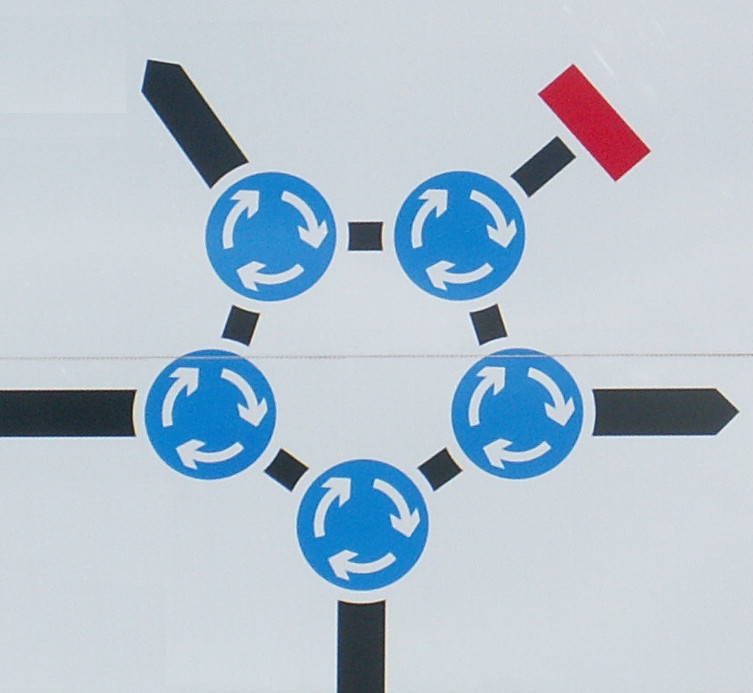Backend API Reference¶
Pub/Sub subscriptions¶
-
PUT/v1/connection/(str: conn_id)/subscriptions/(path: topic)¶ Subscribe client with
conn_idto specific topictopic.Request body is not used.
Client will receive
topicwith/substituted with., for instance thechannel/generaltopic will becomechannel.generalin client message.Example:
PUT /v1/connection/nb9NC-HpR/subscriptions/channel/general HTTP/1.1 Host: example.com
HTTP/1.1 204 No Content Content-Length: 0
-
DELETE/v1/connection/(str: conn_id)/subscriptions/(path: topic)¶ Unsubscribe client with
conn_idfrom specifictopic.Request body is not used.
Example:
DELETE /v1/connection/nb9NC-HpR/subscriptions/channel/general HTTP/1.1 Host: example.com
HTTP/1.1 204 No Content Content-Length: 0
-
POST/v1/publish/(path: topic)¶ Publish JSON message to all subscribed clients. See also front-messsage.
Request body must be a valid JSON.
Example:
POST /v1/publish/channel/general HTTP/1.1 Host: example.com Content-Type: application/json Content-Length: 26 {"message": "Hello World"}
HTTP/1.1 204 No Content Content-Length: 0
Lattice Subscriptions¶
-
PUT/v1/connection/(str: conn_id)/lattices/(path: namespace)¶ Subscribe client with
conn_idto lattice namespacenamespace.Example:
PUT /v1/connection/nb9NC-HpR/lattices/test-chat/rooms HTTP/1.1 Host: example.com Content-Type: application/json Content-Length: 223 {"shared": { "room1": {"last_message_counter": 123}, "room2": {"last_message_counter": 245}}, "private": { "132565": { "room1": {"last_seen_counter": 120}, "room2": {"last_seen_counter": 245}} }}
HTTP/1.1 204 No Content Content-Length: 0
Note
Lattice name can’t start with
swindon/(orswindon.as seen in frontend. These lattices are reserved.
-
DELETE/v1/connection/(str: conn_id)/lattices/(path: namespace)¶ Unsubscribe client with
conn_idfrom latticenamespace.Example:
DELETE /v1/connection/nb9NC-HpR/lattices/test-chat/rooms HTTP/1.1 Host: example.com Content-Length: 0
HTTP/1.1 204 No Content Content-Length: 0
-
POST/v1/lattice/(path: namespace)¶ Publish an update to lattice namespace.
Example:
POST /v1/lattice/test-chat/rooms HTTP/1.1 Host: example.com Content-Type: application/json Content-Length: 308 {"shared": { "room1": {"last_message_counter": 123}, "room2": {"last_message_counter": 245}}, "private": { "7777": { "room1": {"last_seen_counter": 120}, "room2": {"last_seen_counter": 245}}, "8734": { "room1": {"last_seen_counter": 123}, "room2": {"last_seen_counter": 24}} }}
HTTP/1.1 204 No Content Content-Length: 0
The
sharedattribute contains keys in the lattice that will be shared between users. Theprivatepart is keyed by a user id and contain same kind of object for each user.Each key-value pair in that object is a CRDT variable-value. The type of the variable is defined by the suffix. The types of variables are defined in CRDT Types section.
There is one special key supported in
privatesection (the plan is to add public expiration later too):- expires_in
A time after which entry will be automatically deleted on server-side. It’s duration string like “10 seconds”, “10s”, or “90 minutes” in a human-readable format
(this functionality is experimental)
Users Lattice¶
Users lattice, is a special lattice that is named swindon.user from the
viewpoint of the server, but has different server-side API:
-
PUT/v1/connection/(str: conn_id)/users¶ Subscribe client with
conn_idtoswindon.usernamespace and show they the status of specified users:Example:
PUT /v1/connection/nb9NC-HpR/users HTTP/1.1 Host: example.com Content-Type: application/json Content-Length: 109 ["7777", "8734"]
HTTP/1.1 204 No Content Content-Length: 0
-
PUT/v1/user/(str: user_id)/users¶ Add all user ids sent in this request to all the connections of the user named
user_id(which are subscribed to user status via call above).In other words show users specified in the body of this request to user
user_id(but only their connections that already subscribed to theswindon.usernamespace).Example:
PUT /v1/user/7777/users HTTP/1.1 Host: example.com Content-Type: application/json Content-Length: 109 ["8734"]
HTTP/1.1 204 No Content Content-Length: 0
-
DELETE/v1/connection/(str: conn_id)/users¶ Unsubscribe client with
conn_idfrom latticeswindon.user.Example:
DELETE /v1/connection/nb9NC-HpR/users HTTP/1.1 Host: example.com Content-Length: 0
HTTP/1.1 204 No Content Content-Length: 0
Parameters specification¶
The following table shows allowed character sets for corresponding URL componets.
Parameter Valid Characters Topic, UserID a-zA-Z0-9:_/-Namespace a-zA-Z0-9_/-Connection ID a-zA-Z0-9_-
Valid topics/namespaces example:
valid/topic/value
valid-topic-value
valid_topic_value
still-valid-topic/value:1
1/2/3
valid/namespace
Invalid topics/namespaces:
not,a,valid,topic
topic.with.dots
API response status codes¶
In case of valid request (correct URL and valid data) endpoints
respond with 204 No Content status code.
This must be considered successful call.
Any of above endpoints call also respond with following codes signaling error:
400 Bad RequestMay be returned in the following cases:
- Request with body sent to endpoint that does not expect body.
- Request without body sent to endpoint that expects body.
- Request body is not valid JSON.
- Request JSON body has invalid format (for lattice endpoints).
404 Not FoundMay be caused by either invalid URL path (or one of its components) or unsupported request method.