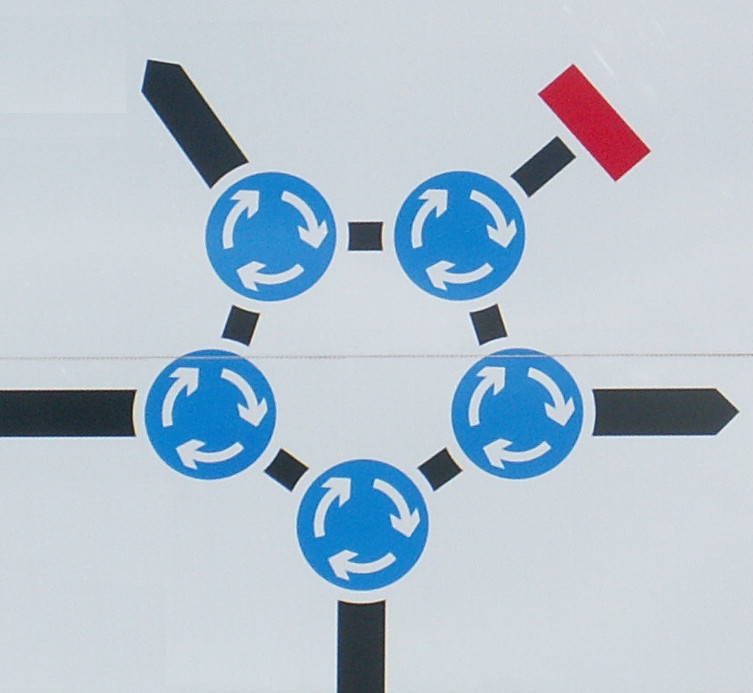Installation¶
Using Cargo¶
You can install swindon using cargo:
cargo install swindon
But we also provide binaries for ubuntu and vagga configs.
Example Config¶
To run swindon you need some config here is the minimal one serving static
from public folder at port 8080:
listen:
- 127.0.0.1:8080
routing:
localhost/js: public
localhost/css: public
localhost/img: public
handlers:
public: !Static
mode: relative_to_domain_root
index-files: [index.html]
path: public
text-charset: utf-8
Ubuntu Installation¶
Installation for ubuntu xenial:
echo 'deb [trusted=yes] http://repo.mglawica.org/ubuntu/ xenial swindon' | sudo tee /etc/apt/sources.list.d/swindon.list
apt-get update
apt-get install swindon
More repositories:
deb [trusted=yes] http://repo.mglawica.org/ubuntu/ xenial swindon
deb [trusted=yes] http://repo.mglawica.org/ubuntu/ xenial swindon-testing
deb [trusted=yes] http://repo.mglawica.org/ubuntu/ precise swindon
deb [trusted=yes] http://repo.mglawica.org/ubuntu/ precise swindon-testing
deb [trusted=yes] http://repo.mglawica.org/ubuntu/ trusty swindon
deb [trusted=yes] http://repo.mglawica.org/ubuntu/ trusty swindon-testing
Vagga Installation¶
Same as above, but in form of vagga config:
containers:
swindon:
setup:
- !Ubuntu xenial
- !UbuntuRepo
url: https://repo.mglawica.org/ubuntu/
suite: xenial
components: [swindon-stable]
trusted: true
- !Install [swindon=0.7.8+xenial1]
commands:
swindon: !Command
container: swindon
run:
- swindon
- --verbose
- --config=swindon.yaml